Scaling Your Application
Learn how to implement comprehensive scaling strategies including auto-scaling, load balancing, and infrastructure scaling to handle growing application demands.
Prerequisites
- Understanding of distributed systems
- Experience with cloud infrastructure
- Knowledge of monitoring systems
- Familiarity with load balancing concepts
Scaling Overview
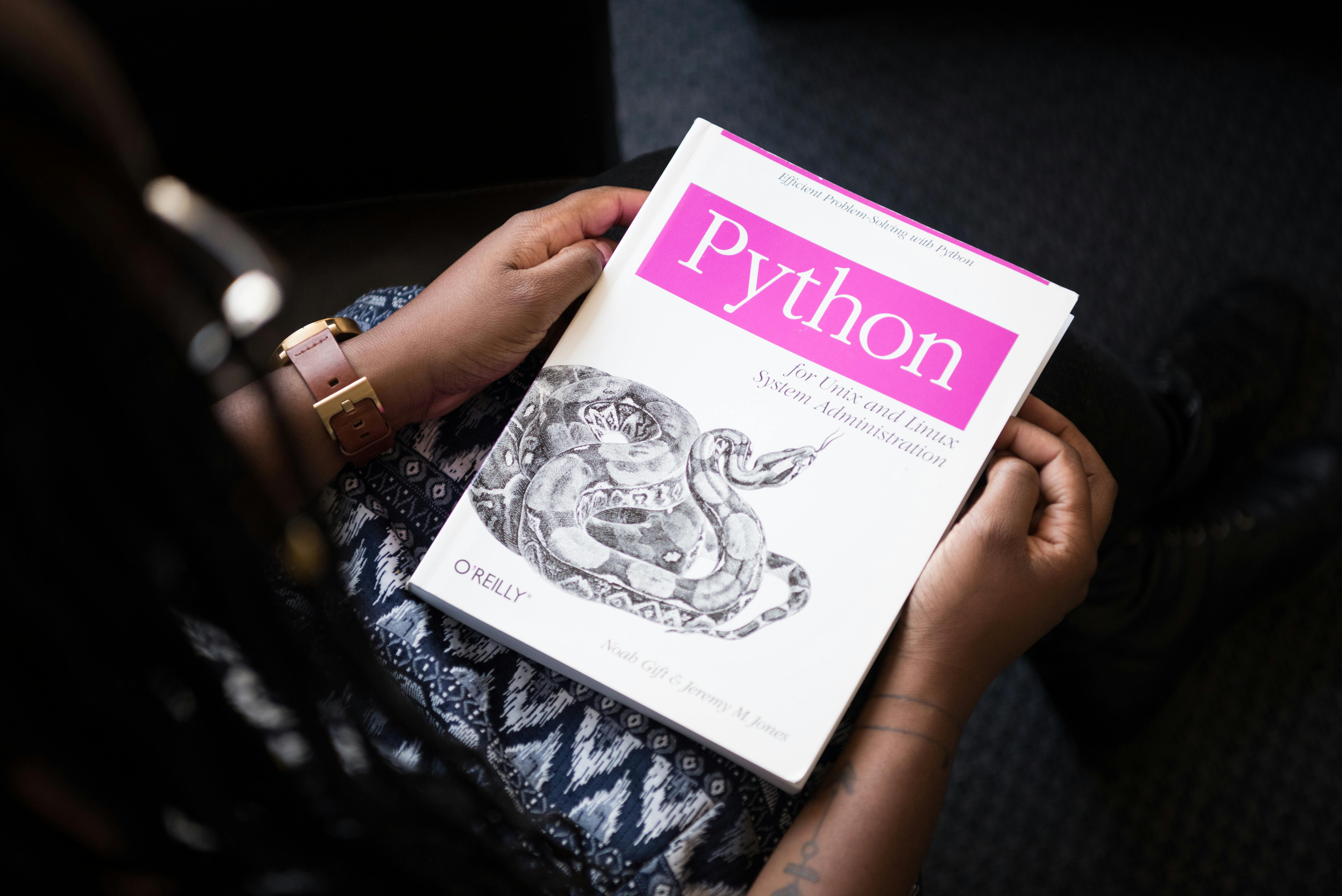
Visual representation of scaling architecture and components.
1
Configure Auto-scaling
Set up automatic scaling rules for your application:
// Auto-scaling configuration
const scalingConfig = {
rules: {
cpu: {
target: 70,
min: 2,
max: 10,
scaleUp: {
threshold: 80,
factor: 2,
cooldown: 300
},
scaleDown: {
threshold: 40,
factor: 0.5,
cooldown: 300
}
},
memory: {
target: 75,
min: 2,
max: 10,
scaleUp: {
threshold: 85,
factor: 2,
cooldown: 300
},
scaleDown: {
threshold: 50,
factor: 0.5,
cooldown: 300
}
}
},
async evaluate() {
const metrics = await this.getCurrentMetrics();
for (const [resource, config] of Object.entries(this.rules)) {
const usage = metrics[resource];
if (usage >= config.scaleUp.threshold) {
await this.scaleUp(resource, config);
} else if (usage <= config.scaleDown.threshold) {
await this.scaleDown(resource, config);
}
}
}
}2
Load Balancer Setup
Configure load balancing for distributed traffic:
// Load balancer configuration
const loadBalancer = {
algorithm: 'round-robin',
healthCheck: {
path: '/health',
interval: 30,
timeout: 5,
unhealthyThreshold: 2,
healthyThreshold: 3
},
nodes: [
{
host: 'node-1.example.com',
port: 8080,
weight: 1
},
{
host: 'node-2.example.com',
port: 8080,
weight: 1
}
],
async route(request) {
const healthyNodes = await this.getHealthyNodes();
if (healthyNodes.length === 0) {
throw new Error('No healthy nodes available');
}
const node = this.selectNode(healthyNodes);
return this.forwardRequest(request, node);
},
async healthCheck() {
for (const node of this.nodes) {
try {
const response = await fetch(`http://${node.host}:${node.port}/health`);
node.healthy = response.ok;
} catch (error) {
node.healthy = false;
}
}
}
}3
Infrastructure Scaling
Implement infrastructure scaling capabilities:
// Infrastructure scaling
const infrastructure = {
resources: {
compute: {
sizes: {
small: { cpu: 2, memory: '4GB' },
medium: { cpu: 4, memory: '8GB' },
large: { cpu: 8, memory: '16GB' }
}
},
storage: {
types: ['ssd', 'hdd'],
sizes: ['50GB', '100GB', '250GB', '500GB']
}
},
async scaleCompute(size) {
const config = this.resources.compute.sizes[size];
await this.updateNodePool({
machineType: size,
nodeCount: this.getCurrentNodeCount(),
...config
});
},
async scaleStorage(type, size) {
await this.updateStorage({
type,
size,
expandOnly: true
});
}
}4
Monitoring and Alerts
Set up scaling-related monitoring and alerts:
// Scaling metrics and alerts
const scalingMetrics = {
async collect() {
return {
nodes: await this.getNodeMetrics(),
scaling: await this.getScalingMetrics(),
costs: await this.getCostMetrics()
};
},
alerts: {
nodeCount: {
warning: {
min: 2,
max: 8
},
critical: {
min: 1,
max: 10
}
},
costs: {
warning: 1000,
critical: 1500
}
},
async checkAlerts() {
const metrics = await this.collect();
if (metrics.nodes.count <= this.alerts.nodeCount.critical.min) {
await this.sendAlert('critical', 'Insufficient nodes');
}
if (metrics.costs.monthly >= this.alerts.costs.critical) {
await this.sendAlert('critical', 'Cost threshold exceeded');
}
}
}Best Practices
Auto-scaling
Best practices for auto-scaling:
- Set appropriate thresholds
- Configure cooldown periods
- Monitor scaling events
- Test scaling behavior
Load Balancing
Optimize load balancing:
- Choose right algorithm
- Configure health checks
- Set up SSL termination
- Monitor distribution
Cost Management
Control scaling costs:
- Set resource limits
- Monitor usage patterns
- Optimize instance types
- Use spot instances
Common Issues
Scaling Issues
Common scaling problems:
- Thrashing (rapid scale up/down)
- Resource limits reached
- Slow scaling response
- Cost overruns
Load Balancing Issues
Load balancing challenges:
- Uneven distribution
- Session persistence
- SSL termination
- Health check failures